How to block Facebook game requests on iPhone and iPad

If you don’t play Candy Crush Saga, or any other Facebook game for that matter, but you keep getting requests for lives and items from your Facebook friends, you’re probably past frustrated. I’ve even seen some friends delete people or unfollow them simply to stop the never ending stream of game requests. Unfortunately, sometimes people don’t realize they’re spamming their friends. Luckily, there’s an easier way to stop game requests than deleting or unfollowing your friends.
How to block all Facebook game and app requests on iPhone and iPad
- Launch the Facebook app on your iPhone or iPad.
- Tap on the More button in the bottom navigation.
- Tap on Settings — it’s all the way at the bottom so you’ll need to scroll down a ways.
- Tap on Notifications.
- Tap on Mobile Push under the How You Get Notifications section.
- Uncheck Application Requests and Application Invites.
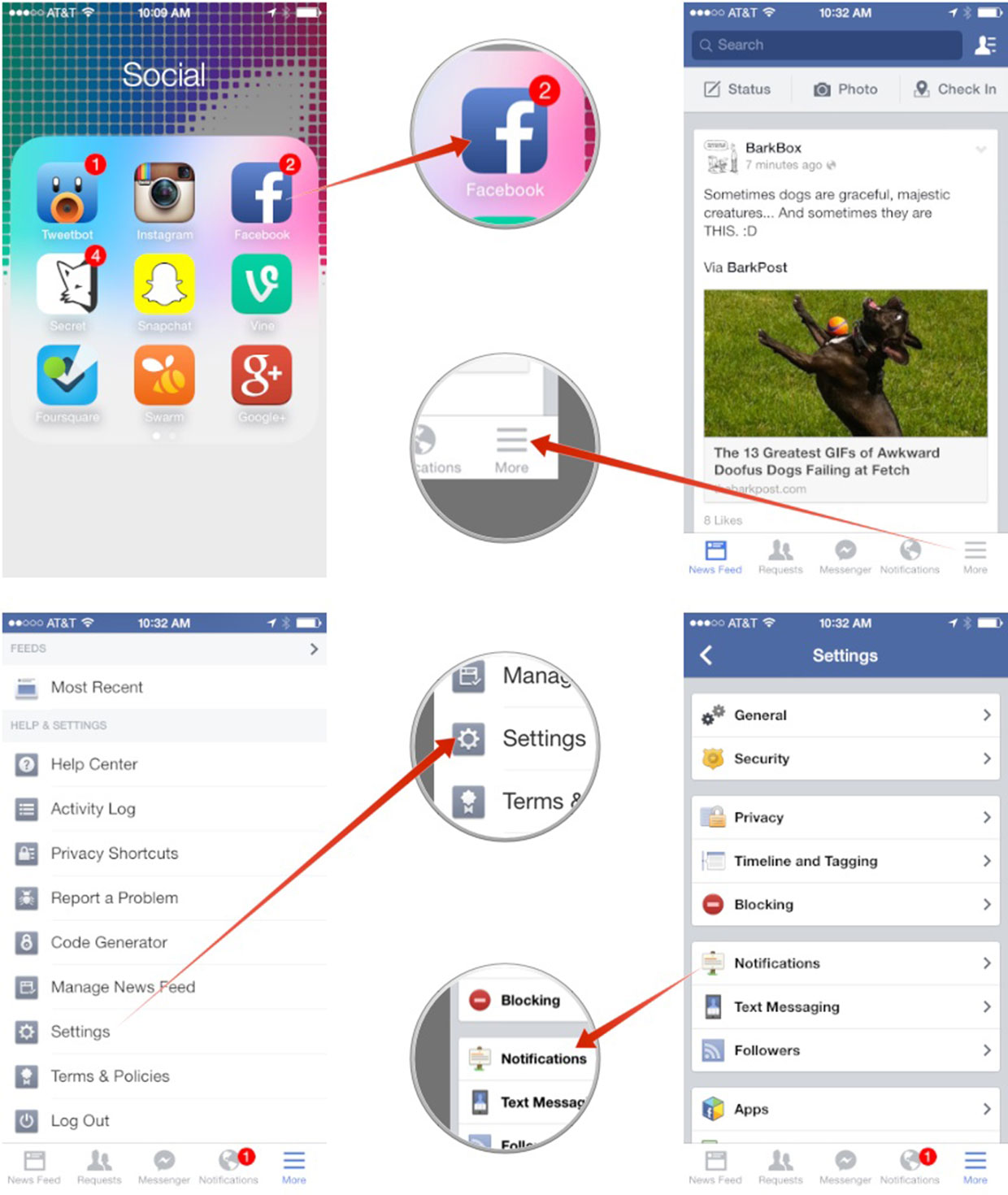
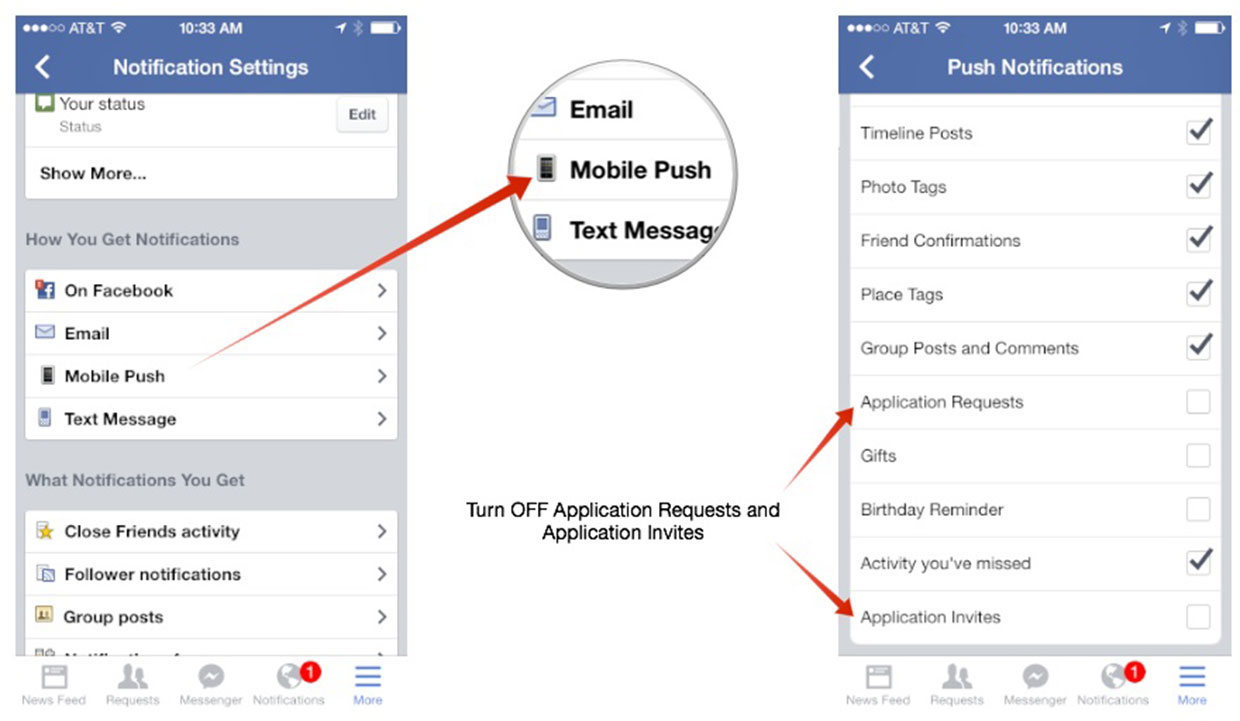
You can repeat this process for email, text, message, and on Facebook too so you stop app and game requests everywhere. Keep in mind that this blocks requests from all apps, not just games. It doesn’t mean you won’t receive notifications for apps you’ve added yourself, but just ones other people send you that you haven’t added on your own first.
